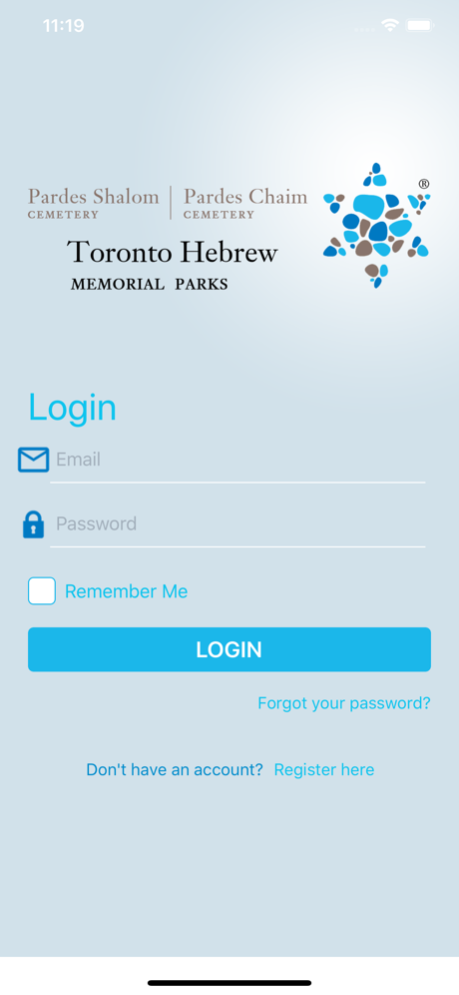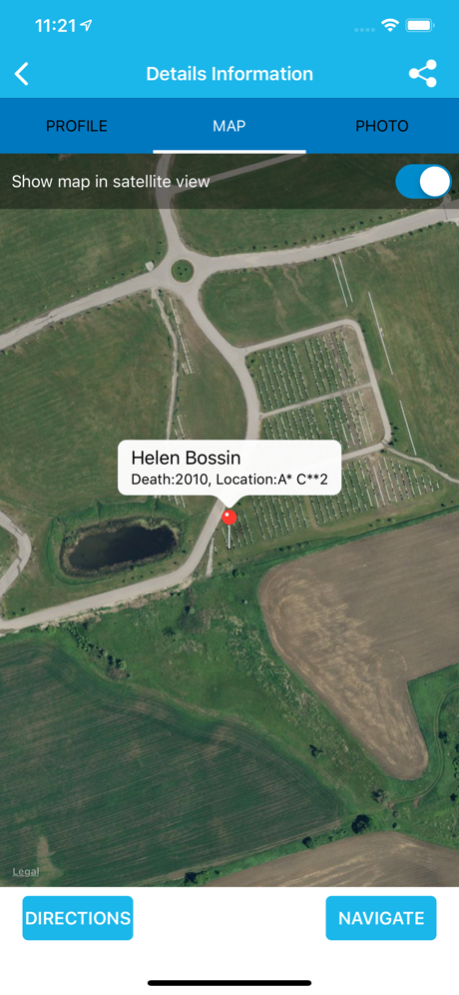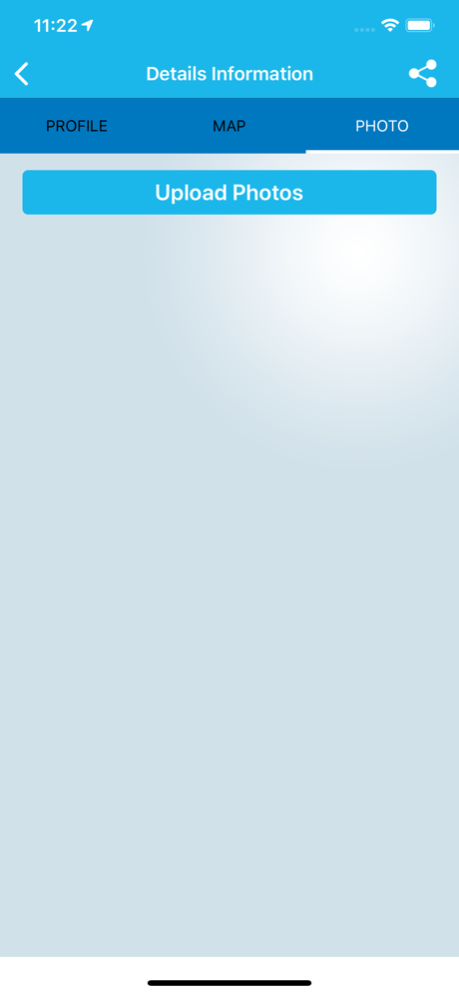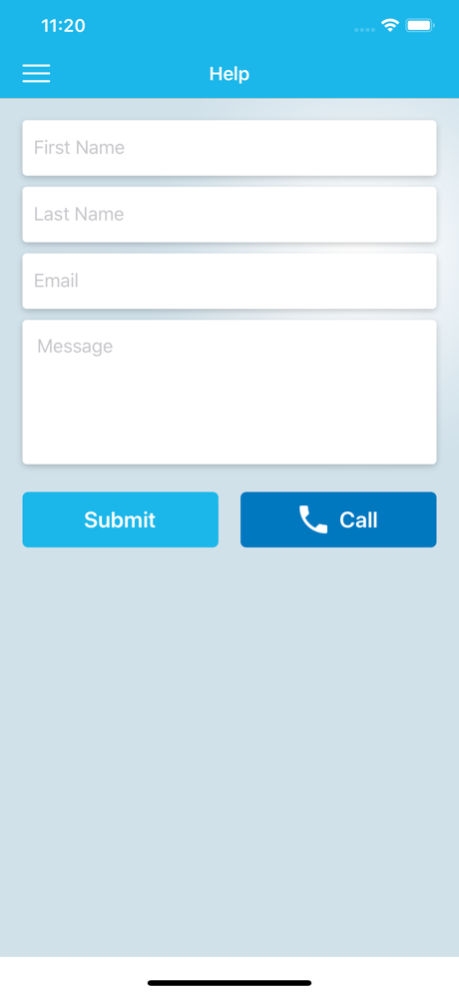THMP Find a Grave 2.0
Continue to app
Free Version
Publisher Description
Toronto Hebrew Memorial Parks’ Find a Grave App helps families, visitors and the public to locate graves at our cemeteries, view memorial photos and receive GPS directions to gravesites. The app also includes easy access to general information, contact information and past searches.
Features include:
- Accessing our online collection of burial information for free
- Locating gravesites of your loved ones through a simple search based on first and/or last name
- Directions from your current location to the grave will be provided using Google Maps (mobile data usage may be charged by your mobile internet provider) while traveling to the cemetery
- Searching and uploading photos of memorials
- Accessing messages about cemetery closures, weather impacting the cemeteries, and event information
- Providing feedback and obtaining help with searches or cemetery-related questions
- Connecting with us via e-mail or mobile phone through a Help feature
Mar 4, 2021
Version 2.0
A big thank you for choosing App! We’re constantly working on the App to make it more reliable and faster for you. Here are couple of enhancements for you.
- Performance Improvement in the app.
About THMP Find a Grave
THMP Find a Grave is a free app for iOS published in the Office Suites & Tools list of apps, part of Business.
The company that develops THMP Find a Grave is Howard Mammon. The latest version released by its developer is 2.0.
To install THMP Find a Grave on your iOS device, just click the green Continue To App button above to start the installation process. The app is listed on our website since 2021-03-04 and was downloaded 4 times. We have already checked if the download link is safe, however for your own protection we recommend that you scan the downloaded app with your antivirus. Your antivirus may detect the THMP Find a Grave as malware if the download link is broken.
How to install THMP Find a Grave on your iOS device:
- Click on the Continue To App button on our website. This will redirect you to the App Store.
- Once the THMP Find a Grave is shown in the iTunes listing of your iOS device, you can start its download and installation. Tap on the GET button to the right of the app to start downloading it.
- If you are not logged-in the iOS appstore app, you'll be prompted for your your Apple ID and/or password.
- After THMP Find a Grave is downloaded, you'll see an INSTALL button to the right. Tap on it to start the actual installation of the iOS app.
- Once installation is finished you can tap on the OPEN button to start it. Its icon will also be added to your device home screen.